I have been asked by several people about my process on how I do a caricature, so I have decided to save some process shots of my caricature of Indiana Jones (Harrison Ford) and his Dad (Sean Connery) from the movie Indiana Jones and The Last Crusade to help me explain how I approach a piece like this. This was done in Photoshop cs6 and Corel Painter 12. Now I still consider myself to be a student of art myself and am always looking to experiment and learn, but I will try my best to articulate how I do what I do, and I hope it is a help to someone out there.

1) Make Your Mark: The clear white page can be intimidating, but you need to strike all negativity from your mind at this point and start to make marks in a confident fashion. I start to draw my subjects and since this is a caricature I focus mainly on the shapes of heads and bodies of the reference pics and source material and keeping in mind how those shapes can help to exaggerate the subjects yet still convey clearly who and what they are.
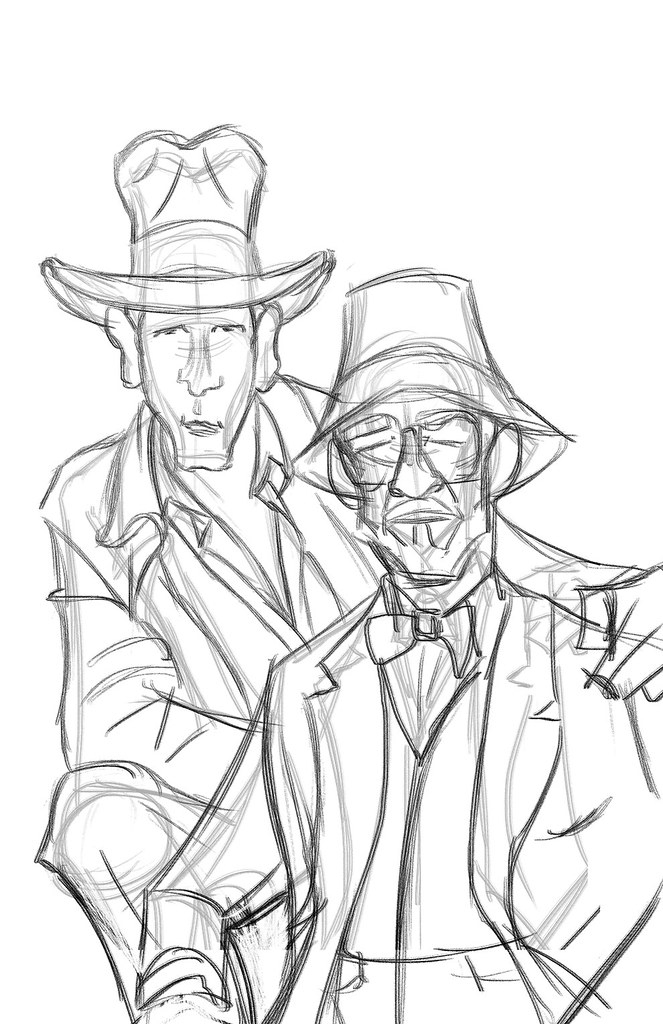
2) Refining The Sketch: The initial sketch is done on auto pilot, meaning very loosely. As soon as I feel I start to get a likeness I lower the opacity of the initial sketch, make a layer above the sketch layer and start to refine the sketch and add details to the drawing.
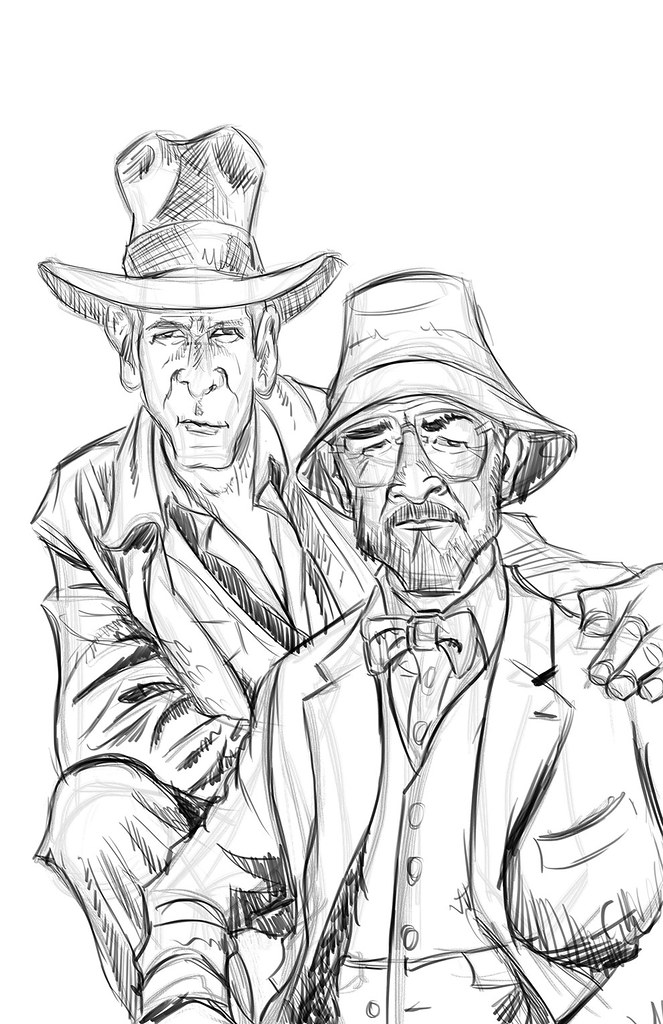
3)Basic Shading: Once I feel comfortable with the sketch I decide to tone the canvas and start in on the shading. I do this by setting the sketch layer to multiply and creating a new layer underneath the sketch layer that I fill with a medium grey tone. i then use a soft airbrush to start shading the piece according to the reference material, adding darks and lights as I see fit. I work with a big brush and stay zoomed out concentrating on the big overall shapes and not the finer details at this point. It helps to squint the eyes at your source material to see where the shadow shapes and the light shapes belong.
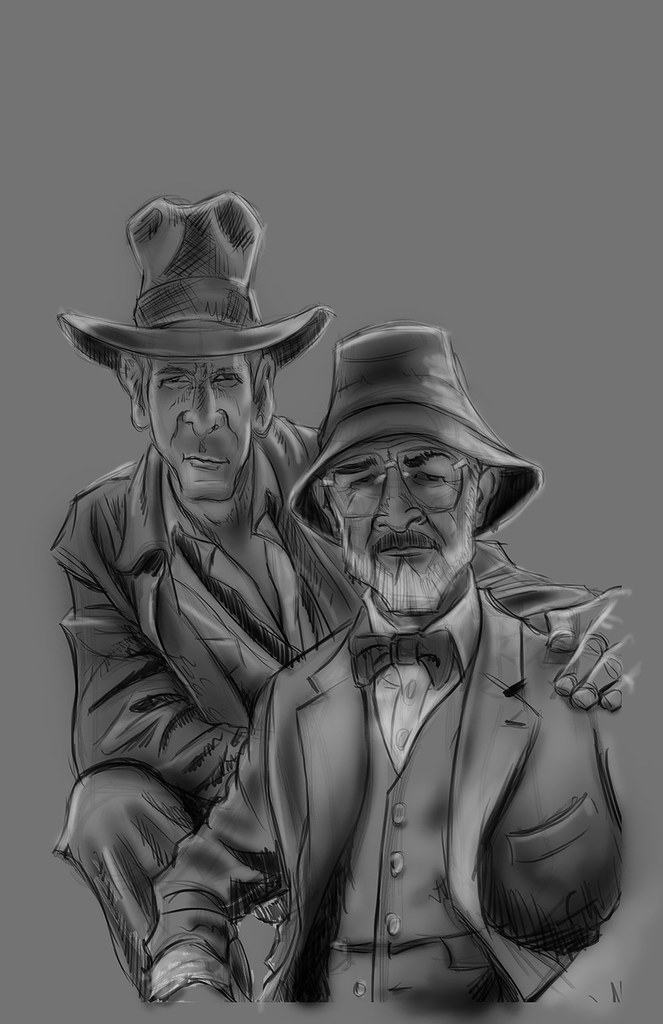
4)light Pass: After the basic shading I decide to do a quick light pass in a similar fashion. Still zoomed out, still squinting the eyes, and still very loose. I also start to slowly pop the main subjects out from the background with lighter tones.
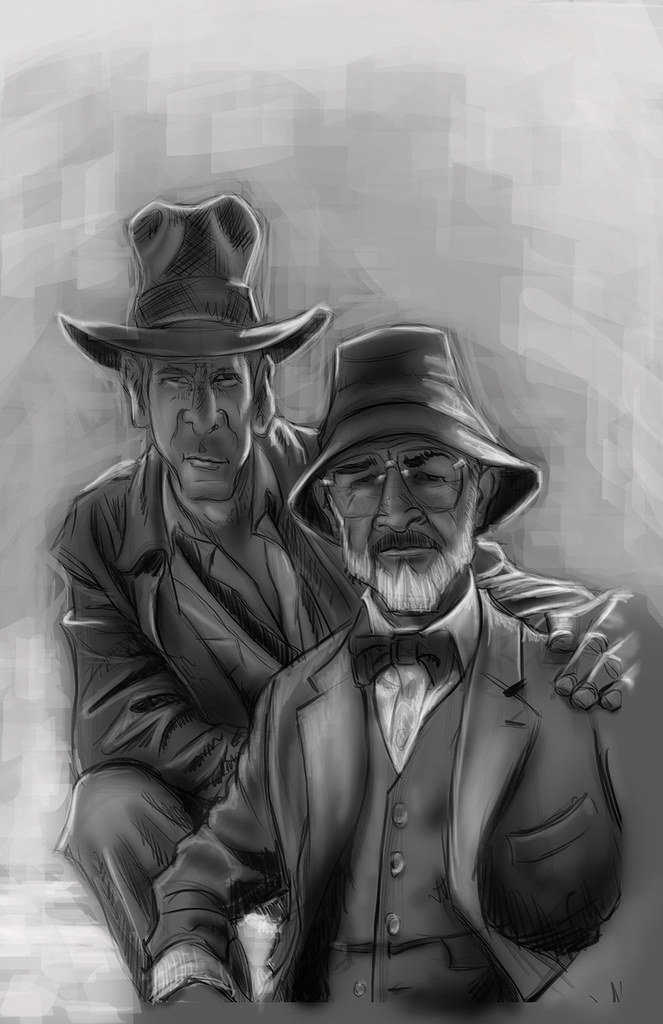
5)Tighten up the tonal values: Now I start to zoom in and pay more attention to details, still working in greyscale. up until now I worked pretty quickly, but now I start to slow down a bit and clean things up quite a bit. I also switch over from photoshop to painter to experiment with paper textures and different brushes.

6)Starting to lay down the color: I now go back to photoshop and create new layers set to overlay and color, to start blocking in the initial color adding more details as I see fit.

7)At this point I decide to add some subtle photo textures to enhance the piece. I also adjust the colors and the contrast to my liking. I have to take a great deal of artistic license at this point because my reference pic is not of very good quality.

8)The Devil is in the details: Now I take as long as I need moving things around, altering the colors and zooming in to detail the piece. This is the most tedious and long step of them all, refining and polishing till it is done. It can also be the most fun. I keep most of the detail on the faces and parts of the clothing, but the rest is left very sketch, because I want the eyes of the viewer to be drawn to the characters faces.
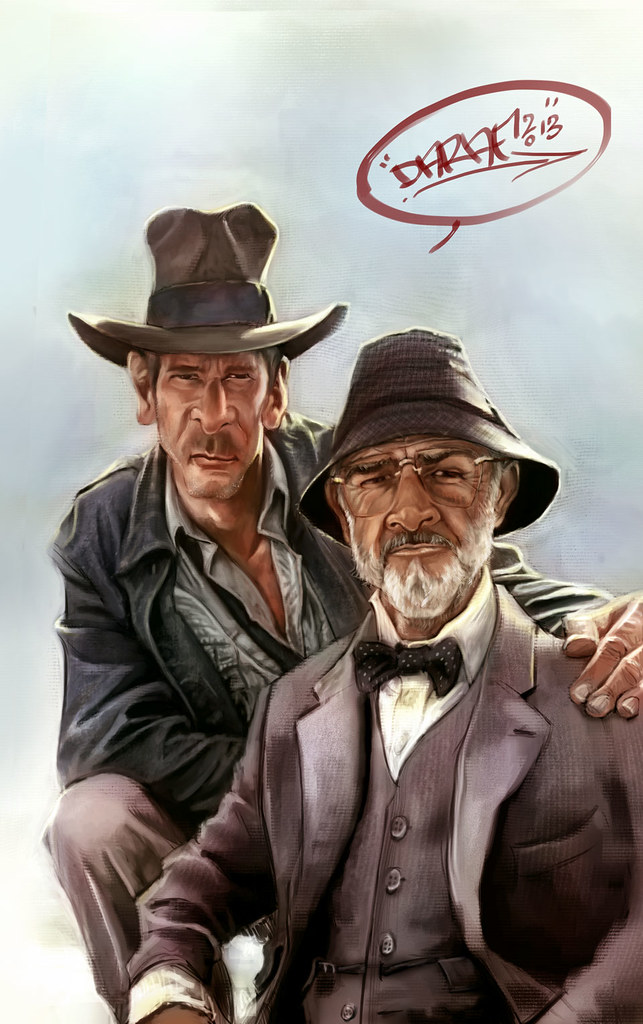
9) Done: For now i call it a wrap. I do some last minute details and give it the ole' John Hancock. Thanks for stopping by, I hope you have enjoyed this mini tutorial and much as i have have enjoyed working on it. If you have any questions feel free to ask me and I will do my best to answer them.

 1) Make Your Mark: The clear white page can be intimidating, but you need to strike all negativity from your mind at this point and start to make marks in a confident fashion. I start to draw my subjects and since this is a caricature I focus mainly on the shapes of heads and bodies of the reference pics and source material and keeping in mind how those shapes can help to exaggerate the subjects yet still convey clearly who and what they are.
1) Make Your Mark: The clear white page can be intimidating, but you need to strike all negativity from your mind at this point and start to make marks in a confident fashion. I start to draw my subjects and since this is a caricature I focus mainly on the shapes of heads and bodies of the reference pics and source material and keeping in mind how those shapes can help to exaggerate the subjects yet still convey clearly who and what they are.
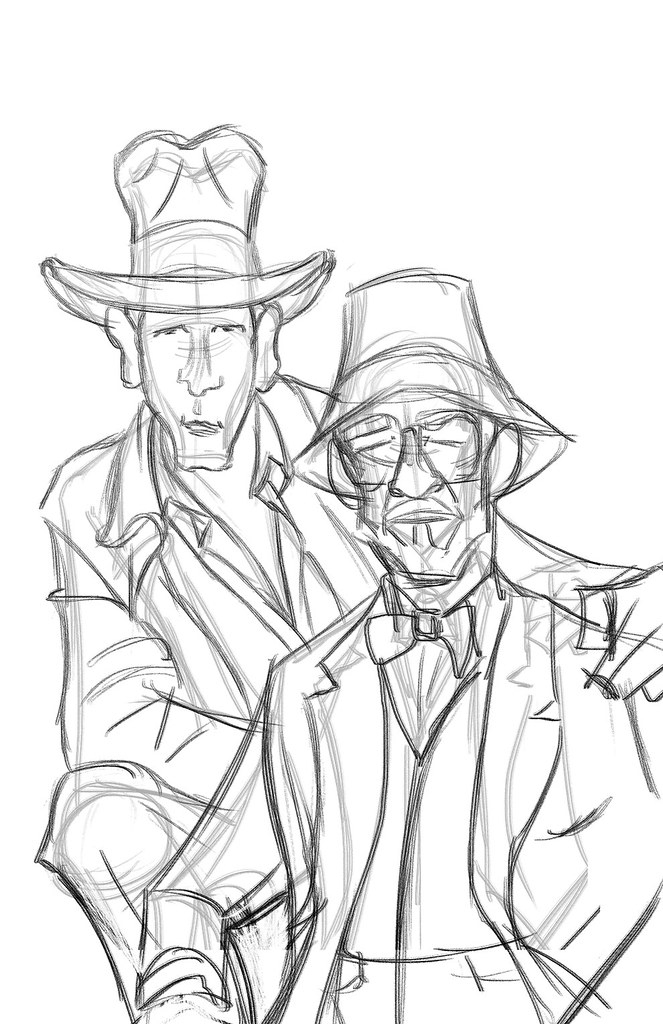 2) Refining The Sketch: The initial sketch is done on auto pilot, meaning very loosely. As soon as I feel I start to get a likeness I lower the opacity of the initial sketch, make a layer above the sketch layer and start to refine the sketch and add details to the drawing.
2) Refining The Sketch: The initial sketch is done on auto pilot, meaning very loosely. As soon as I feel I start to get a likeness I lower the opacity of the initial sketch, make a layer above the sketch layer and start to refine the sketch and add details to the drawing.
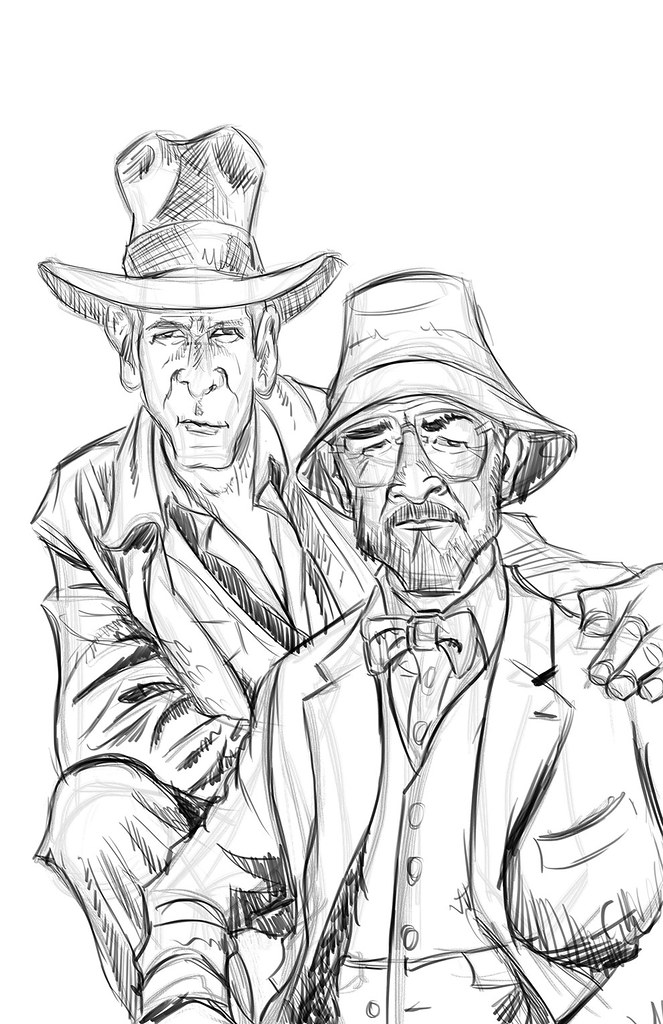 3)Basic Shading: Once I feel comfortable with the sketch I decide to tone the canvas and start in on the shading. I do this by setting the sketch layer to multiply and creating a new layer underneath the sketch layer that I fill with a medium grey tone. i then use a soft airbrush to start shading the piece according to the reference material, adding darks and lights as I see fit. I work with a big brush and stay zoomed out concentrating on the big overall shapes and not the finer details at this point. It helps to squint the eyes at your source material to see where the shadow shapes and the light shapes belong.
3)Basic Shading: Once I feel comfortable with the sketch I decide to tone the canvas and start in on the shading. I do this by setting the sketch layer to multiply and creating a new layer underneath the sketch layer that I fill with a medium grey tone. i then use a soft airbrush to start shading the piece according to the reference material, adding darks and lights as I see fit. I work with a big brush and stay zoomed out concentrating on the big overall shapes and not the finer details at this point. It helps to squint the eyes at your source material to see where the shadow shapes and the light shapes belong.
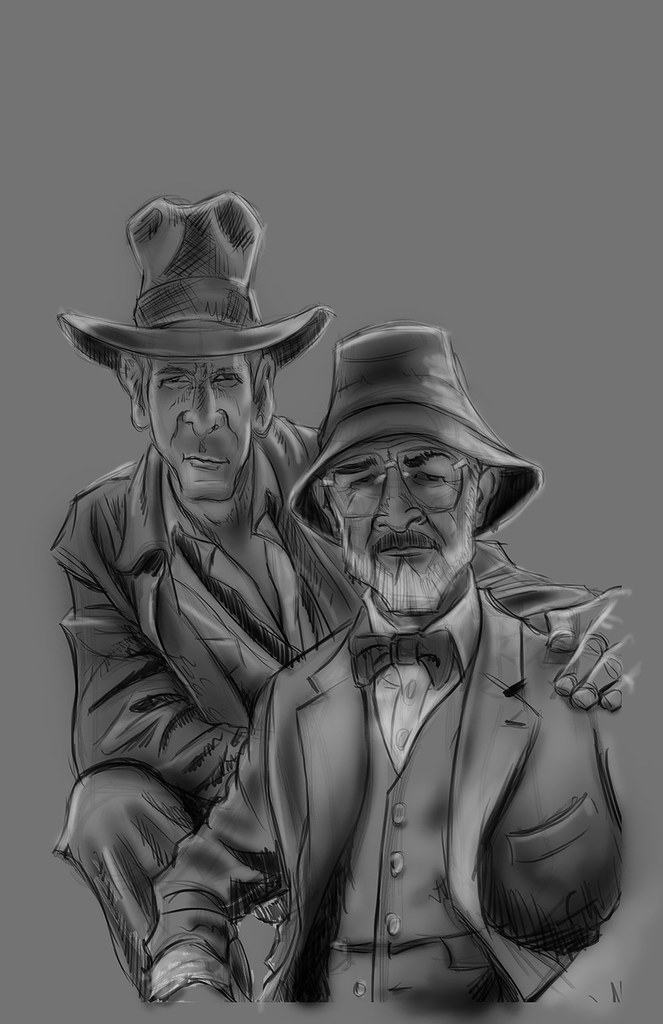 4)light Pass: After the basic shading I decide to do a quick light pass in a similar fashion. Still zoomed out, still squinting the eyes, and still very loose. I also start to slowly pop the main subjects out from the background with lighter tones.
4)light Pass: After the basic shading I decide to do a quick light pass in a similar fashion. Still zoomed out, still squinting the eyes, and still very loose. I also start to slowly pop the main subjects out from the background with lighter tones.
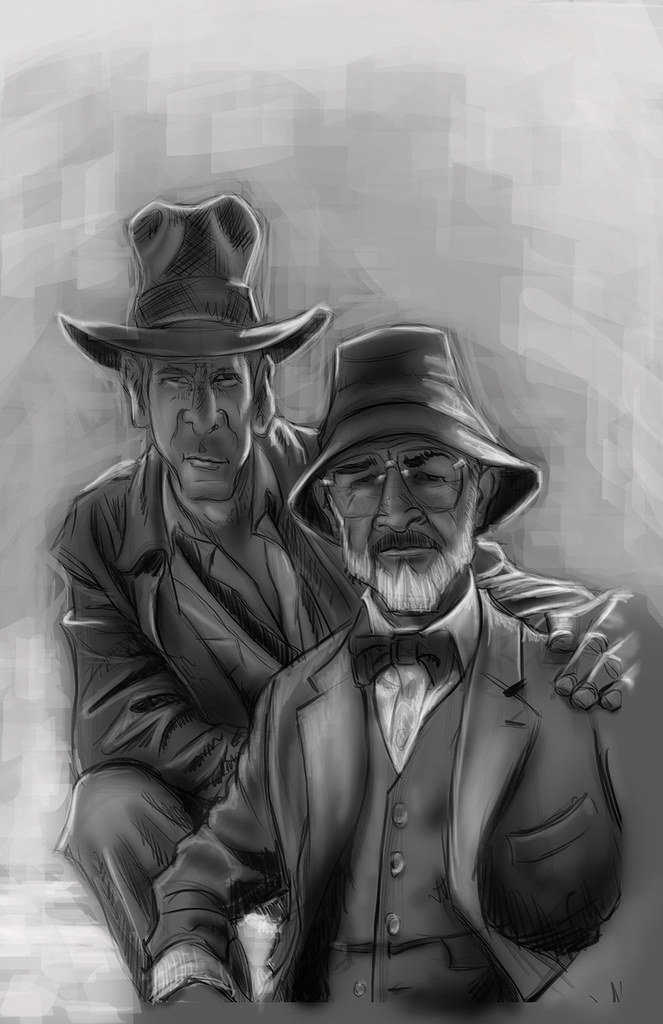 5)Tighten up the tonal values: Now I start to zoom in and pay more attention to details, still working in greyscale. up until now I worked pretty quickly, but now I start to slow down a bit and clean things up quite a bit. I also switch over from photoshop to painter to experiment with paper textures and different brushes.
5)Tighten up the tonal values: Now I start to zoom in and pay more attention to details, still working in greyscale. up until now I worked pretty quickly, but now I start to slow down a bit and clean things up quite a bit. I also switch over from photoshop to painter to experiment with paper textures and different brushes.
 6)Starting to lay down the color: I now go back to photoshop and create new layers set to overlay and color, to start blocking in the initial color adding more details as I see fit.
6)Starting to lay down the color: I now go back to photoshop and create new layers set to overlay and color, to start blocking in the initial color adding more details as I see fit.
 7)At this point I decide to add some subtle photo textures to enhance the piece. I also adjust the colors and the contrast to my liking. I have to take a great deal of artistic license at this point because my reference pic is not of very good quality.
7)At this point I decide to add some subtle photo textures to enhance the piece. I also adjust the colors and the contrast to my liking. I have to take a great deal of artistic license at this point because my reference pic is not of very good quality.
 8)The Devil is in the details: Now I take as long as I need moving things around, altering the colors and zooming in to detail the piece. This is the most tedious and long step of them all, refining and polishing till it is done. It can also be the most fun. I keep most of the detail on the faces and parts of the clothing, but the rest is left very sketch, because I want the eyes of the viewer to be drawn to the characters faces.
8)The Devil is in the details: Now I take as long as I need moving things around, altering the colors and zooming in to detail the piece. This is the most tedious and long step of them all, refining and polishing till it is done. It can also be the most fun. I keep most of the detail on the faces and parts of the clothing, but the rest is left very sketch, because I want the eyes of the viewer to be drawn to the characters faces.
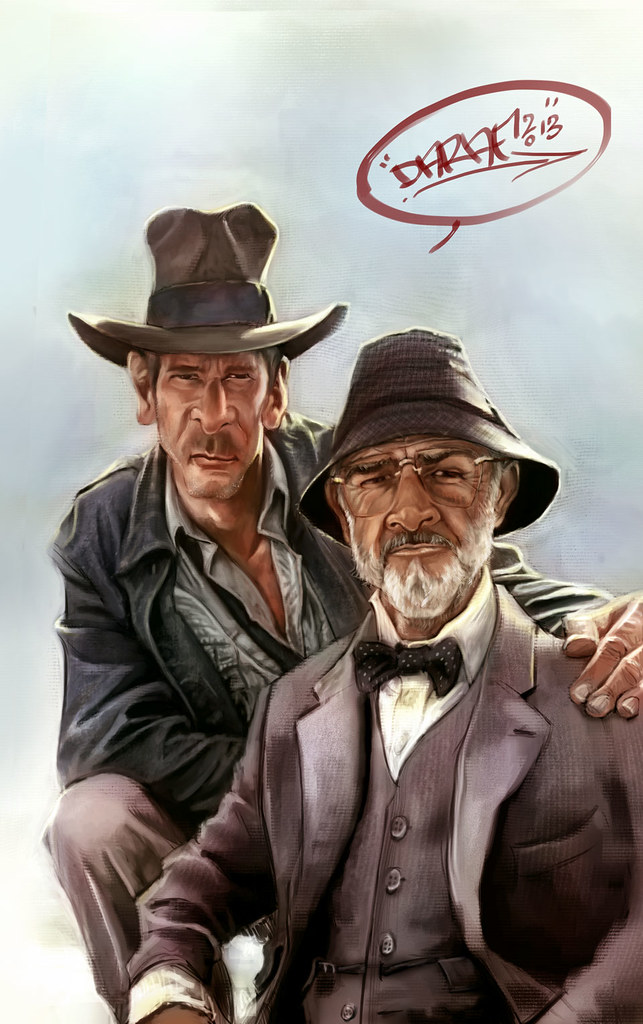 9) Done: For now i call it a wrap. I do some last minute details and give it the ole' John Hancock. Thanks for stopping by, I hope you have enjoyed this mini tutorial and much as i have have enjoyed working on it. If you have any questions feel free to ask me and I will do my best to answer them.
9) Done: For now i call it a wrap. I do some last minute details and give it the ole' John Hancock. Thanks for stopping by, I hope you have enjoyed this mini tutorial and much as i have have enjoyed working on it. If you have any questions feel free to ask me and I will do my best to answer them.


No comments:
Post a Comment